边框布局
边框布局(border layout)提供五个区域:east、west、north、south、center。以下是一些通常用法:
- north 区域可以用来显示网站的标语。
- south 区域可以用来显示版权以及一些说明。
- west 区域可以用来显示导航菜单。
- east 区域可以用来显示一些推广的项目。
- center 区域可以用来显示主要的内容。
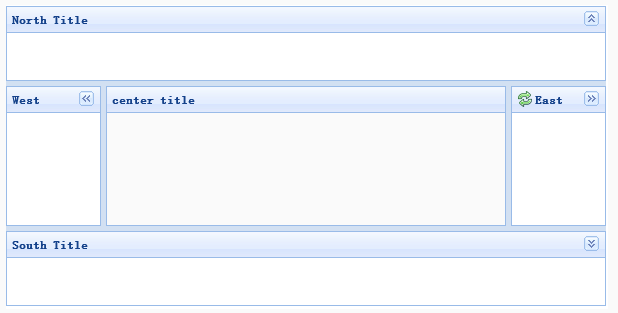
下面就来介绍创建布局的几种方法。
1. 通过标签创建布局
为< div >标签增加名为'easyui-layout'的类。
<div id="cc" class="easyui-layout" style="width:600px;height:400px;">
<div data-options="region:'north',title:'North Title',split:true" style="height:100px;"></div>
<div data-options="region:'south',title:'South Title',split:true" style="height:100px;"></div>
<div data-options="region:'east',iconCls:'icon-reload',title:'East',split:true" style="width:100px;"></div>
<div data-options="region:'west',title:'West',split:true" style="width:100px;"></div>
<div data-options="region:'center',title:'center title'" style="padding:5px;background:#eee;"></div>
</div>
2. 使用完整页面创建布局
<body class="easyui-layout">
<div data-options="region:'north',title:'North Title',split:true" style="height:100px;"></div>
<div data-options="region:'south',title:'South Title',split:true" style="height:100px;"></div>
<div data-options="region:'east',iconCls:'icon-reload',title:'East',split:true" style="width:100px;"></div>
<div data-options="region:'west',title:'West',split:true" style="width:100px;"></div>
</body>
3. 创建嵌套布局
嵌套在内部的布局面板的左侧面板是折叠的。
<body class="easyui-layout">
<div data-options="region:'north'" style="height:100px"></div>
<div data-options="region:'center'">
<div class="easyui-layout" data-options="fit:true">
<div data-options="region:'west',collapsed:true" style="width:180px"></div>
<div data-options="region:'center'"></div>
</div>
</div>
</body>
我们可以用以下方法折叠布局面板
$('#cc').layout();
// collapse the west panel
$('#cc').layout('collapse','west');
如下js代码添加西侧区域面板和工具菜单按钮。
$('#cc').layout('add',{
region: 'west',
width: 180,
title: 'West Title',
split: true,
tools: [{
iconCls:'icon-add',
handler:function(){alert('add')}
},{
iconCls:'icon-remove',
handler:function(){alert('remove')}
}]
});
关于布局面板的属性与方法还有很多,我们就不多做介绍了,有兴趣的同学请看这里。
自己去创建一个右侧的布局面板。
