表达式变量替换
变量替换可以根据变量的状态(是否为空、是否定义等)来改变它的值
可以使用的变量替换形式:
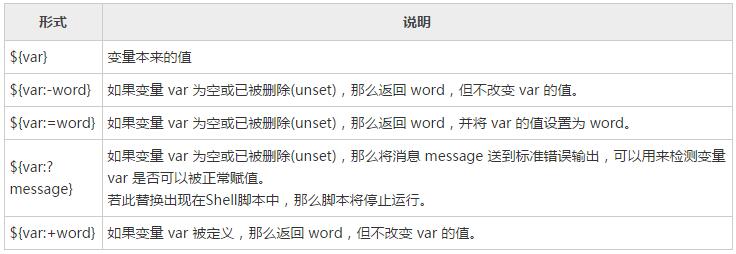
请看下面的例子:
#!/bin/bash
echo ${var:-"Variable is not set"}
echo "1 - Value of var is ${var}"
echo ${var:="Variable is not set"}
echo "2 - Value of var is ${var}"
unset var
echo ${var:+"This is default value"}
echo "3 - Value of var is $var"
var="Prefix"
echo ${var:+"This is default value"}
echo "4 - Value of var is $var"
echo ${var:?"Print this message"}
echo "5 - Value of var is ${var}"
运行结果:
Variable is not set
1 - Value of var is
Variable is not set
2 - Value of var is Variable is not set
3 - Value of var is
This is default value
4 - Value of var is Prefix
Prefix
5 - Value of var is Prefix
不带换行的输出字符串"Value of a is $a"(定义a=100),注意与范例不同,需要读者思考如何修改脚本。
