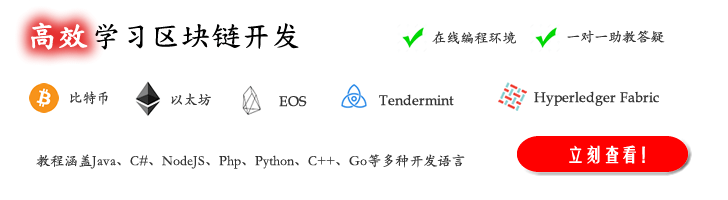如何使用
MooTools 选择器
DOM元素选择器
//由类获取元素
$$('.foo'); // or even: document.getElements('.foo');
//不同元素的选择器
$$('div.foo, div.bar, div.bar a');
//获得一个元素
document.getElement('div.foo');
事件处理程序
附加事件以更新发生的事情
// 附上单击事件的元素
myElement.addEvent('click', function(){
alert('clicked!');
});
// 一次附上几件事情
myElement.addEvents({
mouseover: function(){
alert('mouseover');
},
click: function(){
alert('click');
}
});
Ajax!
MooTools使用一类叫做Request
// create a new Class instance
var myRequest = new Request({
url: 'getMyText.php',
method: 'get',
onRequest: function(){
myElement.set('text', 'loading...');
},
onSuccess: function(responseText){
myElement.set('text', responseText);
},
onFailure: function(){
myElement.set('text', 'Sorry, your request failed :(');
}
});
// and to send it:
myRequest.send(data);